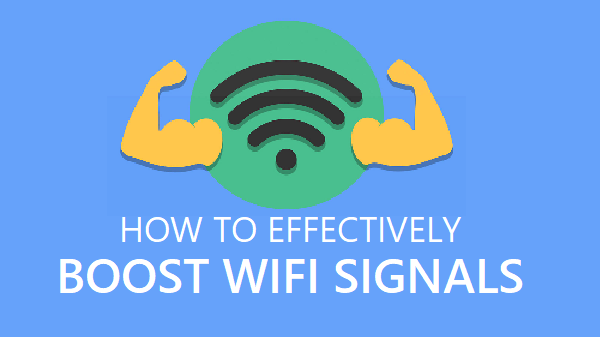People are currently reading this guide.
Want to Increase Range of WiFi Signals? Getting low speed from your WiFi router? WiFi is one of the most important parts in Computers. Yet its the most frustrating when its not getting found from Laptops and Phones. Here are the best ways to boost your WiFi network. Lets gets started on How to Increase the Range of WiFi Network. These are the proven and simplest methods to boost the WiFi signal strength.
How to improve WiFi Signal for Speed
Find the perfect place for WiFi Router
In order to increase range of WiFi signals, you need to find out the best place to place router. WiFi routers may look ugly but hiding the WiFi adapter behind walls really blocks the signal and degrades the signal quality. Keep the adapter in open place mainly where you usually spend most of your time in the house. Ensure that the router is free from all the obstacles, walls. Most of the WiFi pains are because of poor placement of the WiFi Router. Read more here how WiFi antennas really work.
Choosing a right Wireless Channel
Have you ever wondered why your chrome runs so slowly? It may not be related to WiFi signals but Chrome many a times utilizes so many resources. We have written a tutorial to reduce Chrome memory usage in detail. For WiFi it might happen that the signals from your neighbor's WiFi are interfering with your WiFi signals. This also can be a reason for bad signal quality. WiFi routers usually operates on number of different channels. So you need to pick up the channel which is less interference with the other signals. You should use WiFi Stumbler utility to choose the best signal.
High Frequency Band
Not only routers from neighbor will cause the interference. The basic appliances in house such as Microwave, Cordless Phones also can interfere with the signals. Better way is to use double band WiFi routers. Keep the router far away from these appliances to modulate the signal.
Old Beer Can
To increase range of WiFi signals, you can surely use this method. If you have an old beer can or a coke can then you can use it to boost the signal up. Just cut the can from the middle and place it around the antina covering one side of the router. Keep other side open which will be facing to your computer or laptop. This really optimizes the speed or range issues.
The reason behind doing this is Router is omni-directional and that is fine if you keep it in center. But what if you keep at some corner of the house. So better to utilize those signals by diverting those to only required direction and hence boosted signal quality. Above all you might have not checked that in background WiFi internet is just getting used by Windows Automatic Updates. How about disabling Windows Updates?
DD-WRT Firmware
Another way to improve on the WiFi signals is to hack the router and change the frequency settings.
Install DD-WRT Firmware for this. This utility has lot of security features. Main feature it has is Boosting Transmitting Power. But use this with caution this tool can damage your router too.
WiFi Repeater
If you have any old WiFi router, then use it as a repeater for internet signals. This will boost the internet packets and would increase the range scope. The more powerful WiFi signal, the more good speed of internet.
Automatic Reboot
This is the quick technique to Increase Range of WiFi Signals. WiFi routers need to get rebooted after regular interval to refresh the caches and memory capacitors. So keep a setting on router that it reboots once or twice a day. On every reboot you will definitely see the difference in network speed.
Switch to an 802.11ac router
If you are still using 802.11g or 802.11n routers that are older, "Wireless G" or "Wireless N", because you generally know each other, this is the time to move on to something new. One of the best ways to guarantee the speed and reliability of your network is to use the latest hardware. Buying a new router can be confusing, given the different classifications, prices, and wireless features. So here's a general description of the basic concepts:
- You should buy a newer router and you have no reason not to use 802.11ac. You might have a wireless CA device if you bought a new smartphone, tablet or laptop in recent years.
- Even if you don't have a wireless CA device, consider upgrading your router at any time in the next few years. If the answer is "zero", get the best 802.11ac router that you can get now. Your future device will appreciate that and you may see an increase in speed and range compared to a much older 802.11n router. Or, if you are from an old school, 802.11g router.
- When you buy a new router, it's likely to have longer support (firmware update) to help avoid exploitation and other unpleasant problems. It is possible that the manufacturer no longer updates the old 802.11n router, and that is not good.
- The 802.11ac router may offer more coverage than an 802.11n router, depending on the status of your router beforehand, but this router will provide better performance for 802.11ac devices. When you have limited to 10 Mbps, you may find that you can download files at 40 or 50 Mbps
- The 802.11ac router is capable of doing all kinds of crazy things right now. You can use a triple band router that automatically manages how the device is connected, to provide all the best opportunities at high speed. You can drive against waves of technology and use 4x4, 802.11ad or MU-MIMO routers that don't have the devices you have. You can buy an integrated router in IFTTT and turn on and turn off lights when you think about and turn off your network. Etc
- For most people who are looking to cover a house or a reasonably sized apartment, a powerful AC1200 or AC1750 router might be enough: surely the last of the recent MacBook Pro, for example, is AC1750 compatible with full speed.
- That's a lot. And if you're still on the fence, check how fast 802.11ac really is. I did some quick tests on the new MacBook Pro with 3x3 connectivity: AC1750 wireless speed. I connected it to the Amplifi HD router (only the main station), the AC1750 class router that supports 802.11ac 1300 Mbps speed. Connect the desktop computer to the router via Gigabit Ethernet or 1000 Mbps.
I put the router in my room, which was in the corner of my house, and dragged my laptop into the kitchen of several rooms. This is half of the router range, based on the many tests I did when I was a tapping network expert.
Wireless 802.11 N Routers
WiFi 802.11 G version of router provide good signal strength. But if you need to increase range area or want more speed then you should opt for 802.11 N version of router. These are a bit expensive than G version but provides very good signal quality.
Use InSSIDer
This awesome tool identifies and detects where is the WiFi signal more stronger. Just install this utility on your laptop and walk around the house and it will tell which place the signals are better.